Create project from Example¶
NeoMAD provides a couple of samples in the folder neomad/Examples.
To import an existing project:
- Select File > New > Other…
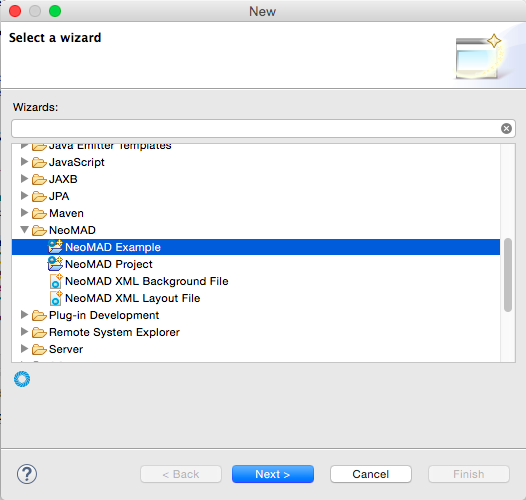
- Choose the NeoMAD installation then Next
- Select the sample you want to use
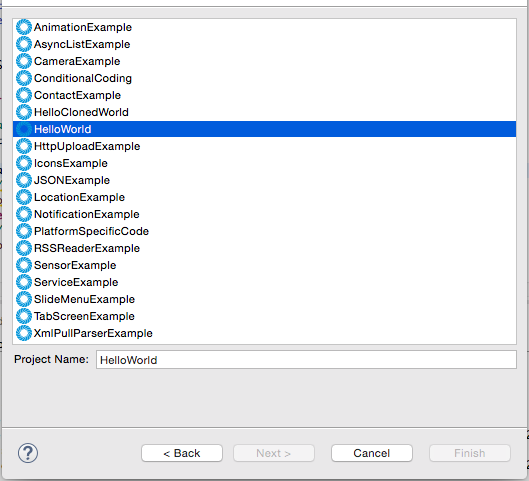
- Give another name in Project Name field (Optional)
- Select Finish
The sample is now imported as a NeoMAD project.
